Today, I finally got my new scanner. Until now I’ve scanned my films in a photo lab, but even cheapest and smallest resolution scans aren’t free and these files look normal only on the screen. Not to mention that I have to go to the lab twice and the lab is closed on Sundays and in the night. So, I was more than excited.
I thought that If I’d get any results as good lab scans just with better resolution, I’d be satisfied. But the results were something I couldn’t expect – they were stunning. The picture above has same photo twice – left one scanned with Epson Perfection V700 Photo Scanner and the right one in a photo lab. If you’re wondering that the colors look unnatural, then yes – they’re supposed to be that way, because the film is cross processed. Long story short – it was developed with wrong chemicals (on purpose, of course). Anyway, on the photo that I scanned with my new scanner you can see much more details than on the lab one.
Why I chose this model? There are several reasons. I read a lot of reviews about several scanners and found that this one has almost as good scanning quality as dedicated film scanners (but dedicated ones are way more expensive). The other good thing is that Epson Perfection V700 Photo is able to scan not only 35mm films but also medium format films and even 4×5 inches (with film holder frame) and up to 8×10 inches (with flexible film area guide) large format films. Of course, since it is flatbed scanner, you can also scan any non transparent document with size up to A4. What else would you need? The only reason I didn’t purchase this scanner earlier was the price, but I’m sure that it is worth it.
Epson Perfection V700 Photo
- Scanner type: Flatbed colour image scanner
- Photoelectric device: Color CCD line sensor
- Scanning resolution: up to 9600 dpi
- Output resolution: 25 to 12,800 dpi
- Document size: 216 x 297mm (A4, letter)
203.2 × 254mm (8×10″) transparent
four 35 mm film strips (6 frames each), twelve 35 mm slides, two medium format 6 × 20 cm film frames or two 4 × 5 inch film frames - Interface: USB 2.0 and IEEE 1394/FireWire port
- Dimensions: 308 x 503 x 152.5mm (12″ x 20″ x 6″)
- Weight: approx. 6.6kg
Click here for more information …
Disclosure: Compensated affiliate.

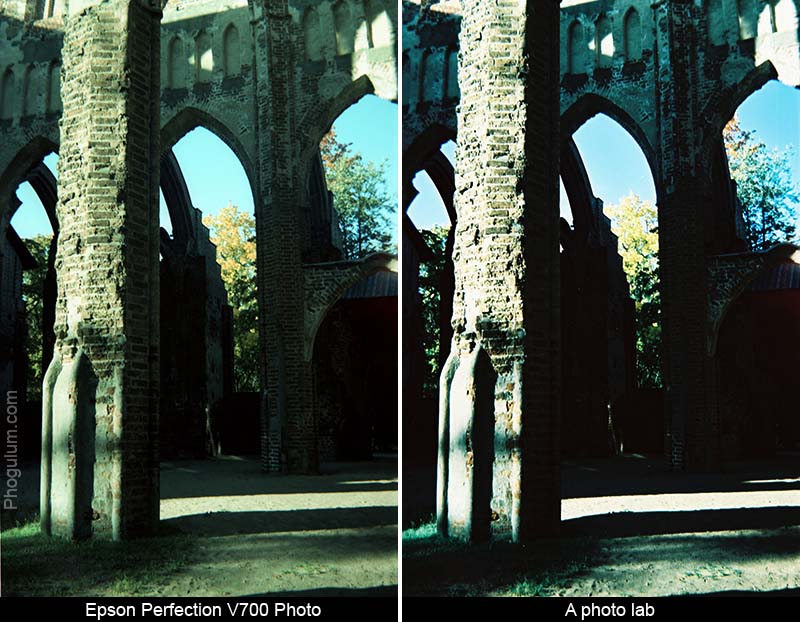
sheryl
Will the negative holder holder 110 size film strips from 70’s? Would the Epson V600 work as well? In market for scanner that holds 110 strips and 7mm film would also be big great feature for under 300$. Thanks for your opinion!
Phogulum
There are no film holders for 110 film with Epson V700 in standard but seems that the holder is available for example in the ebay. If you’re choosing between Epson V600 and Epson V700, it will come to what you’re planning to do with it. Epson V600 doesn’t have as good image quality as V700 but still much better than cheap flatbed scanners. Also V600 lets you scan only two 35 mm, one 120 film strips or four slides at the time. If that’s enough and you don’t need high end scanning quality, then Epson V600 should probably do the trick.
Epson V700 Scanner
Undoubtedly, Epson V700 is one of the bests canner. I recently got a chance to review few scanners and Epson V700 and Canon 8800F were the best.
Vic
I am buying my parents a slide scanner for my dad’s 75th birthday. They have the classic 1000+ slide archives that we want to digitize. We need a balance between speed, quality and ease of use…with an emphasis on ease of use. My parents will only use automated settings with minimal to no post processing (they are EXTREMELY basic tech users). I have the money to get them the v700, but worry that it may over complicate things. I’m pretty sure the quality difference between the two is pretty minimal for their eyes, but what is the speed and out of the box experience difference between the two? Is the v600 easier to use? Especially if they aren’t post processing much at all (no Photoshop).
Thanks, V
Phogulum
I just scanned my parents’ slide collection with nearly 2000 photos in it and I know how much work it is. That’s why I think you should choose Epson V700. With it you can scan 12 slides at the time while V600 holder holds only 4 slides. For collections of 1000+ I think this is big difference if you have to load scanner 84 or 250 times. Epson’s software “Epson Scan” has two easy modes – “full automatic” and “home”. Both are very easy to use and provides two options for color restoration. Anyway I suggest to download a newer version of this software from Epson’s homepage under support section. Talking about speed, I used resolution 2400 dpi that is enough for A4 prints and scanning twelve slides took less than 10 minutes. That is the time between reloads which can be used for reading a book, surfing the Internet or making a coffee 🙂
Ellen Morrison
are you using digital ice? When I load 12 slides and scan at 2400 with Digital Ice it takes about an hour.
Phogulum
No, I don’t use Digital Ice because sometimes it removes also smaller details.